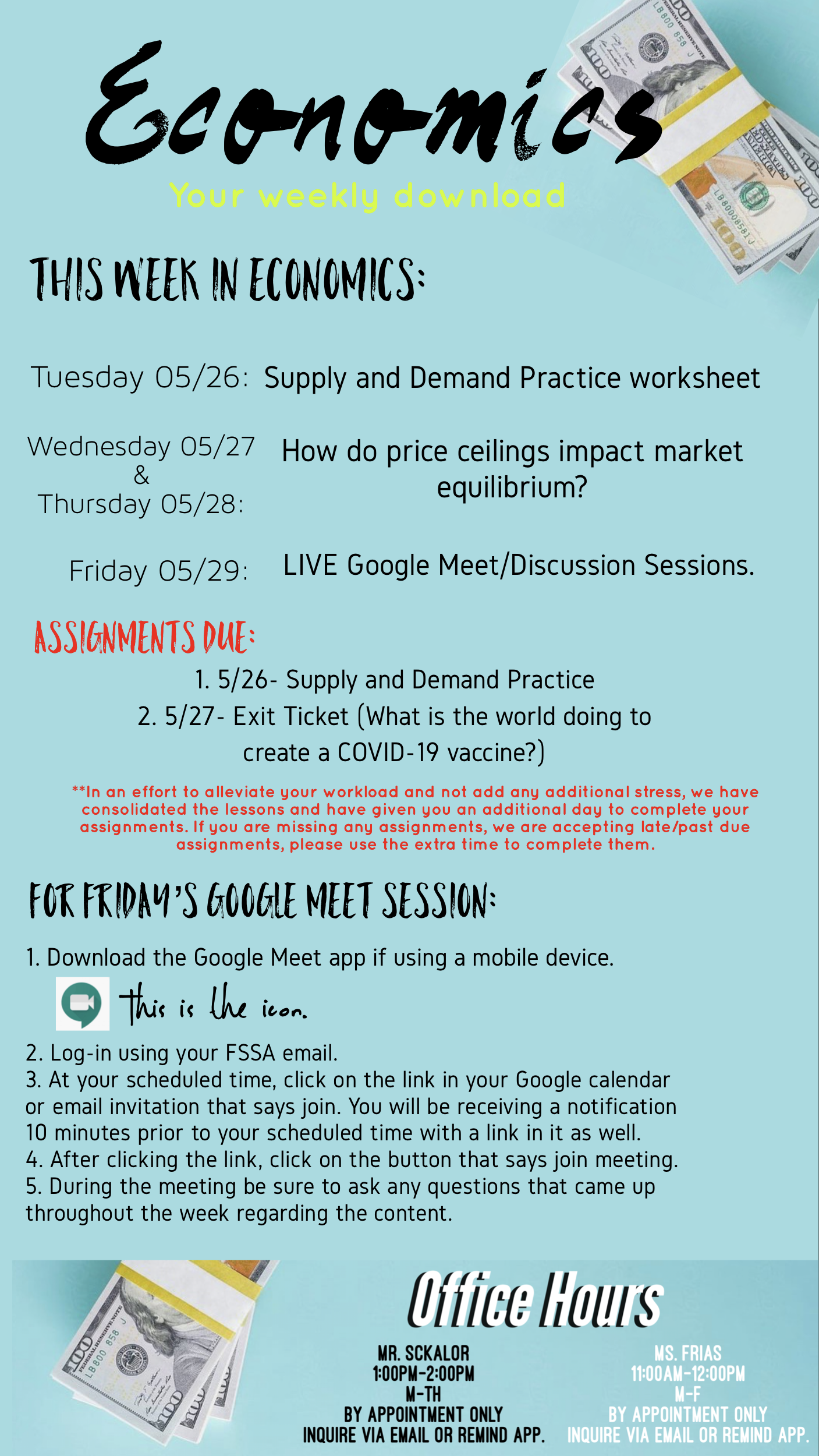Training
Overview: When the COVID-19 pandemic struck New York City in March 2020 schools were abruptly forced to transition to remote learning. In response to the immediate need for technological support, I saw an opportunity to help my school community by providing technical training and creating resources aimed at helping educators adapt traditional classroom practices to the virtual setting. Initially I supported teachers one-on-one and then started facilitating multiple workshops to reach wider audiences and maximize my impact. I then strategized a more efficient approach and developed a range of resources, such as instructional videos where I demonstrated how to utilize various G-Suite tools, with a particular emphasis on Google Classroom. I also created infographics with best practices, instructional strategies, and tips.
Project objective: Develop and maintain a repertoire of training resources and supports to address the technological skills gap school communities were experiencing while teaching remotely.
Audience: Educators, Students, School Leadership, Families
Responsibilities: SME, Instructional Design, Training, Project Management
Tools Used: Quicktime Player, Canva, G Suite, Studio App, Padlet, Kahoot
Approach
Video Tutorials
The very first training resources I created were video tutorials walking teachers through how-to do a variety of different functionalities on Google Classroom. I started with tasks as easy as creating a Google Classroom, and adding students, teachers, and administrators to the Classroom, and then scaled to more advanced tasks like scheduling assignments ahead of time and using add-ons to take attendance on Google Meet. I then created similar resources for students and their families to learn how to access their classwork, join live classes on Google Meet, and check the feedback on their homework assignments.
Live Workshops
With the support of my administration, I led multiple workshops for my school community that focused on instructional strategies, utilizing a range of digital tools to increase efficiency and student engagement, automatizing tasks on Google Classroom, and tips on how-to-manage the virtual learning environment. I also had the opportunity to lead two workshops for our district superintendent and all of the principals under her leadership who then shared the resources I had created with their school communities.
Just-in-time Resources
Agenda shared weekly with students to help them with organization and time management.
Presentation slides used during live training and shared post-training with attendees.
Extensive catalogue of training resources created and shared with school communities.
Pre-Training Surveys
After building a depository of how-to/tutorial videos to teach students the foundational skills they needed to perform basic functions on Google Classroom such as access recorded lessons, attend live classes on Google Meet, take class notes on Google Docs, submit assignments on Google Classroom, how-to access class slides on Google Slides, etc. I sent out this pre-training survey at the beginning of the semester to collect data on student skillset and comfortability levels using a range of digital tools. I then used this data to inform future training objectives and instructional approaches.
Post-Training Surveys
After facilitating live workshops, I would conduct a post-training survey to collect feedback from attendees to help measure the effectiveness of the trainings, identify areas of improvement, and the needs of the school communities.
(See below for some of the survey responses)
Post-Training Feedback